No Results Found
The page you requested could not be found. Try refining your search, or use the navigation above to locate the post.

Social media marketing can be done well, or done badly. No matter how good you’re doing, it could be really easy for you, or really hard. The easiest way to make sure your social media marketing is both easy and good is to follow the advice of people who have mastered the mediums.
Seth Godin talks about ‘the trap of social media noise.’ Just because we can say things in so many places, to so many people, it doesn’t mean we should.
“Prune your message and your list and build a reputation that’s worth owning and an audience that cares.”
– Seth Godin
Every account you set up will cost you, in time, energy, and mental overhead. Ask yourself which accounts are really necessary, and if you should skip one, then do it.
Ashley Kemper wrote a comprehensive overview at Marketing Land comparing each social media platform, with specific guidelines on when these different platforms make sense. Her recommendations are very detailed, so read her article if you have any questions about a specific platform. Her guidelines were:
Read her article for more depth on each platform, if you’re not sure whether or not one of them is a good match for you.
Posting the same thing, all the time, isn’t giong to keep your audience engaged or interested. On the 8Days blog, Jimdo recommends a 70-20-10 formula.
“Don’t be overly promotional: Nobody likes someone who just talks about themselves all the time. 70% of your content should add value for your followers (such as sharing blog posts, coupons, etc.), 20% should be sharing other people’s content (posts from other businesses or highlighting customers), and only 10% should be directly promoting your business (such as “come by our store we have a new shipment of handbags!”).”
For every promotional tweet you write, prepare to publish 10x that much content that is for connection and relationship-building.
Social media marketing is your opportunity to be seen by your audience, really seen. They don’t want to see your products; they want to see you, working at your craft. Share the stories of what it’s like to do what you do.
Ramsay at Blog Tyrant recommends being open on social media to create customer loyalty:
“Social media is a fantastic way to break down the barriers of facelessness. By showing your potential customers the people behind the business you are giving yourself a chance to be different from all the other competition. They will become loyal to you.”
– Ramsay
Popularity snowballs. The more that people like you, the more they like you, and it’s not just momentum; it’s math.
On the Buffer blog, Alfred Lua gives 10 social media tips, and describes the importance of popularity:
“Social media platform algorithms, such as those on Facebook and Instagram, are prioritizing posts with higher engagement on their feeds due to the belief that users will be more interested in seeing highly engaging content.”
– Alfred Lua
Collect likes, retweets, and shares, and you will rank higher ion the algorithm of social media platforms, and get seen more often.
Most people can sniff a sell-out, and it stinks. A genuine, long-term relationship can be completely derailed by staying in sales mode all the time.
Everybody needs to sell. It is, most often, why we get on a soapbox in the first place. But the only way to keep authenticity is by staying authentic, regularly.
As Timothy Skyes says in 8 Tips On How To Grow Your Social Media on Enterepreneur.com:
“You need to find that balance between popularity and business. You need to have a little bit of both and mix the more fun side that wants popularity with the serious and informative side that boosts the reputation of your business.”
– Timothy Sykes
If you need to get your new brand up and running on social media, you can hire Stellar Platforms to do it for you, or you can buy our DIY kit for a tenth of the price, and do it yourself.
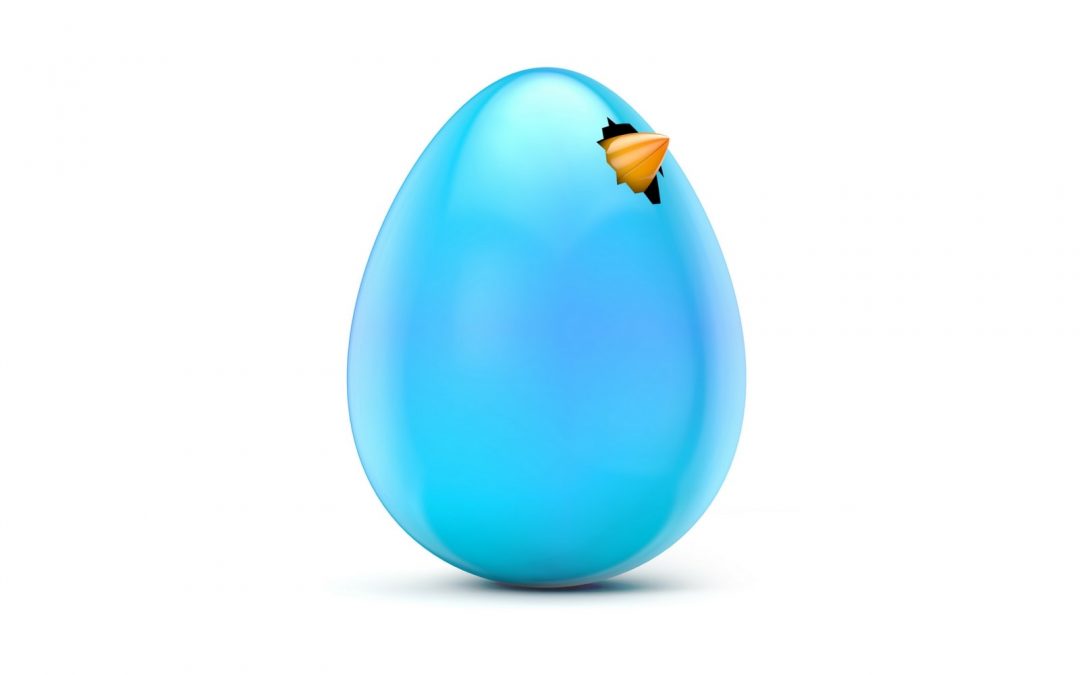
There are so many social media platforms out there, it can be a challenge to launch your brand-new-brand everywhere across the internet at once. Social Media Setup can be difficult without an easy map. What’s the difference between all these social media platforms? Mark Chandler was good enough to describe the difference – using donuts.
Getting a donut onto all of these platforms can seem like a real chore. But don’t worry – you can set up social media accounts for your business in an afternoon, if you have a good social media checklist, your logo files, a pre-written bio, and a good tutorial.
Using the same email address and password for all of your new accounts will make it easy to set up (and manage) your social media accounts.
If you create a new email address just for this purpose, like [email protected], then you can even hand off logins for these accounts to someone else securely in the future.
Set aside an hour or two with this tutorial, and give yourself the time and space to do it right, and do it once.
Having multiple browser tabs will make this easy. To use multiple tabs, Ctrl + Click on a link and it will open in a new tab. If you press Cmd + T on a Mac, or Ctrl + T on a PC, you will open a new tab where you can manually type your URL.
If you already have other social media accounts, or a gmail address, then do yourself a favor and use an incognito browser to start fresh. This way, you won’t accidentally login to the wrong account, and connect them in a confusing way.
Using an incognito browser doesn’t make your activity invisible, however. As Heather Parry writes, “Chrome’s ‘Incognito’ might stop Chrome itself from logging your browsing data, but it doesn’t stop your operating system, your router, or the websites themselves from logging that you’re there. When streaming content, whether you’re in ‘Incognito’ mode or not, you open yourself up to data storing, and this mode does not hide your IP address, meaning that information such as your location, your browser, your operating system and even your physical address might still be seen.”
This means that going Incognito does not completely shield your activity, but it does give you the same browsing experience as if you were signed out of all your accounts.
Press Cmd + Shift + N on a Mac, or Ctrl + Shift + N on a PC.
If you’d like Stellar Platforms to set up your social media accounts for you, we can do that. If you want to do it yourself, we can give you a video tutorial and a step-by-step guide to handle it yourself in an afternoon.
Read the Social Media Setup Checklist

 I subscribe to a lot of email newsletters. (As of this writing, I have 256,918 unread emails in my inbox.) While I don’t read all of these emails, I do scan them all, so I can find the best email subject lines. As a digital marketer, it is really useful to listen to what the masters of content marketing are doing, en masse. Every day as I sift through my email, I notice what grabs my attention. When an email subject line stands out in my inbox, I know there is something that it can teach me.
I subscribe to a lot of email newsletters. (As of this writing, I have 256,918 unread emails in my inbox.) While I don’t read all of these emails, I do scan them all, so I can find the best email subject lines. As a digital marketer, it is really useful to listen to what the masters of content marketing are doing, en masse. Every day as I sift through my email, I notice what grabs my attention. When an email subject line stands out in my inbox, I know there is something that it can teach me.
All year, I have been tagging the best email subject lines that catch my attention, and below is a list of the 170 best email subject lines that I saved. The author of the subject line is linked next to each one, so if you like, you can subscribe to their email newsletters, and follow the masters that I follow.
These subject lines ask your email subscriber to register for an upcoming webinar. Webinars are fantastic for creating rapport and delivering mini-campaigns that increase engagement.
Getting feedback from your customers gives you invaluable marketing intelligence. (If you’ve got a website, btw, I’d love to know your thoughts in this 2-minute survey.) Getting your list to open the survey request is step 1, and a few different techniques are shown below. Coupons work well.
These are the best email subject lines for getting opt-ins for a new list. If you want to develop a segment of your existing list, or clean your list so you can identify the people who are willing to re-subscribe, these subject lines will get your existing subscribers to opt-in again.
Sometimes, your open rate lies to you. Open rates are notoriously inaccurate, but they are still used to determine the level of engagement of your list – which can be factored into the likelihood you will land in Gmail’s Propmotions tab, or in the Spam folder. To keep your list engaged, you need to both produce compelling content, and check in with your subscribers regularly to see if they still want to be on your list.
Email is for selling. Out of every method of selling things on the Internet, email is still the #1 driver of sales. Improving your open rate on your sales emails through a good subject line is probably the most granular thing you could improve to increase your revenue. Pay special attention to how people are selling with the best email subject lines, and you can increase your own sales as a result.
These emails are sent after a product launch. If your product launch has a sales funnel, with a lead magnet at the top of it, or if you had a waitlist, then you have an additional group of people to market your product to during launch. After launching your product, it’s good to keep communicating to this hot list with all the benefits of your product – the extra bonuses, the expiring offer, and the testimonials of people whose lives have been changed because of what you’re launching. The best email subject lines will help get those emails opened.
These emails were sent to promote another person’s product (or lead magnet) and they do a good job of creating interest, offering solutions to a pressing problem, and standing out in the inbox.
Announcing a blog post can get very pedestrian – or it could be an opportunity to showcase your great headline writing skills.
The best emails in a crowded inbox can create a ‘pattern interrupt’ – something that makes you curious enough to stop what you are doing and actually pay attention. The best pattern interrupts are usually shocking in some way, making them stand out from the noise. These are the ones that caught my attention this year.
Many of the lists I subscribe to are about email marketing, since I spend a lot of my time marketing through email. These are the best email subject lines that don’t fit in the other categories on this page, but are of particular interest to people who work with email as their craft.
When engaging new clients on your list, getting them involved immediately is a great way to increase retention. A good onboarding sequence starts with an introductory email that gets opened.
You may have noticed that some of the best email subject lines listed above address the name CAELAN in all caps.
This is because I make it a practice to always subscribe for newsletters with CAELAN as my first name. I can easily pick out who is using a first-name parameter in their email, and who is actually addressing me personally, by the capitalization of my first name in the email.
Some people have a specific email address they use for email subscriptions, so they can corral them all into one inbox, and only check it when they want to. Personally, I like having everyone’s email newsletters crowding my personal inbox. I even disabled the ‘Promotions’ tab in Gmail so I can get an unfiltered firehose of communication anytime I check my inbox.
Whenever something stands out from that noise, I know that it matters.

Caelan Huntress is the father of 3 kids, and in his spare time serves as creative director of Stellar Platforms. He is also a writer, digital marketer, multimedia producer, and a retired superhero. He blogs about his adventures on https://caelanhuntress.com.

Well-designed lead magnets are great for building your email list, and they also serve as tangible examples of how you can solve the problems of your customer avatars. When I took Fizzle’s 7-day Build Your List Challenge recently, I knew that designing a good lead magnet was going to be a core component of the course. I thought it would give me a new lead magnet for list building, but I was wrong. What I did not expect was how easy this process would make inviting new clients into working with me.
Even if you don’t know precisely what a lead magnet is, you’ve probably seen them before. ‘Subscribe to get my free PDF workbook!’ is a standard call-to-action, to encourage people to sign up for your email newsletter list. The PDF workbook is the lead magnet – it is the free incentive that you offer your new subscribers.
My previous lead magnet was way off base. I was using the Sales Funnel Workbook, which is an awesome piece of content, but it’s way too advanced for the type of person who usually hires me. I love geeking out on sales funnels, but my clients, they hire me because they do NOT love doing this. They want me to do it, and deliver them the results.
I’m really glad I signed up for Fizzle’s 7-Day Challenge, because I knew my lead magnet needed an overhaul, and even though I’ve got really well targeted customer avatars (you can see them here) I wasn’t offering them something that they wanted.
By doing the foundational work, thinking and strategizing about what my customer avatar really wanted, I became flooded with new potential clients, and I was also able to show off some of the digital skills that I rarely get to showcase.
Here’s how it happened:
This is an excellent email course – and I say that as somebody who produces autoresponder courses for a living. There was plenty of content delivered to my inbox every day, but it was scannable, and focused on simple outcomes and tangible wins.
I must confess, I started this course three times before I actually got all the way through. The final time, I doubled back when I had a better idea. All in all, it took me 10 days for this final run (and a combined total of 5.75 hours), but the extra time spent was worth it. When you’re digging, you never know how far it is until you strike riches; sometimes you just have to keep at it.
To give myself accountability, I liveblogged my homework for this course every day on YouTube. You can see it here:
When I was finished, I was surprised to find myself with a Homepage Audit. This was a 48-question self-assessment that anyone with a website could use to improve their website design, functionality, and loading time.
I started making this into a Homepage Grader instead, assigning a score to every question, but then I realised, once again, I had made the wrong thing for my audience.
The kinds of people who hire me are not going to sit through a 16-step fillable form, learning all about their website flaws along the way. The types of people that hire me, they don’t want to do all that stuff – they want to pay somebody like me to give them customised, specific recommendations, and then to implement those recommendations.
So I offered the first part for free.
I’ve been trying to pin down a gateway product for years, and I didn’t figure it out until I went through this experience.
All I did was offer free homepage reviews to my personal network. Anyone who has a website (those are my kinds of customers) and filled out a simple form would get a free 5-10 minute video screencast review of their homepage, where I would discuss the 4 things I liked about their homepage, and listed 4 things I would improve.
Here’s what I made:
These quickly became very popular. Nearly half the people that I did this for asked me, “How much would you charge for doing those 4 fixes?”
It worked like a charm.
By providing my services for free to people who matched my customer avatars, I was able to do a lot of things at once:
As a client generation tool, this has worked really well. I became so swamped with new work that I had to set up a paywall; instead of offering my homepage reviews for free, now they cost a few bucks. It’s still a great value, but having a paywall filters out the people who wouldn’t want to pay for my services, and preserves my time and energy for people who are already willing to pay for the work that I do.
My email list? It’s growing, but not very fast. Everybody who got a homepage review became a subscriber. But I can’t use this as a lead magnet; it’s too time intensive for me to offer a 10-minute customised video for every new email subscriber.
Besides, what’s better for me right now: a subscriber that might buy from me one day, or a new client that will buy one of my services, right now?
I’ll keep working on the lead magnet, because I do want a good passive way to build my list.
The big lesson I learned here is to follow your creative impulses, even if you’re going off track. If you know what you’re aiming for, sometimes going off track can give you a much better shot at reaching your goal.

Caelan Huntress is the father of 3 kids, and in his spare time serves as creative director of Stellar Platforms. He is also a writer, digital marketer, multimedia producer, and a retired superhero. He blogs about his adventures on https://caelanhuntress.com.
[et_bloom_inline optin_id=”optin_3″]

Like many website designers, I have a negative opinion about website sliders. At least half of my web design clients come to me with detailed ideas about all the slides they want on their homepage, and most of the time, I can talk them out of it. It’s not that sliders are hard to create; any web designer knows how to add a slider in a WordPress homepage.
The problem is that on your website homepage, sliders are just a bad idea.
A website slider is a hefty piece of code. Unlike a text box with an image, a slider is a fancy section that can replace its own content with an animated transition. That transition takes some time to load, and your browser has to do it.
Each slide is a big image, and that takes some time to load, too. In a typical slider, the browser has to load multiple images, animated transitions, and the controls for navigating the slider – all above the fold.
‘Above the fold’ is a newspaper term, defining the content that is above the fold bisecting the first page of the newspaper. This is where you put your most important content, because it is the first thing that someone sees when they are deciding if they want to read further.
On a website, ‘above the fold’ content is what is in the browser window, without scrolling, when the page first loads. Ideally, this should be your fastest content, because you want to give your user something to see right away.
Many websites use ‘lazy load,’ or asynchronous loading, so they do not download (or display) images from further down the page until the user scrolls to that section. This is good for website usability, because if you have to wait for the entire long web page to download before you read what is on the top, you are sitting and twiddling your thumbs, waiting for the entire page to be delivered to your browser, instead of reading the top and waiting for the bottom at the same time. Sliders that are at the top of the homepage (above the fold) have to load first, and your user has to wait as soon as they arrive.
Pro tip: Put your website URL in GTmetrix.com to measure how fast your website loads, and see how big it is. You should aim for under 1MB and 5 seconds.
At this point (maybe now is good) you may be heading over to your website in a new tab to take a look at your own website slider, to see if it’s doing some of the things I’ve mentioned. Keep in mind, you have seen your website slider before. This means that that your slider images are cached.
Your browser has already downloaded the big images in your slider before, and your browser, helpful servant that it is, has stored those images in the browser cache. This is great for you, as the user, because it means you don’t have to re-download the images every time you visit your website.
But that’s just you.
New visitors to your website will have to load your slider images from scratch, because they have never downloaded these images before. What they see may be different than what you see.
Pro tip: Clear your browser’s cache, and visit your website homepage. How long does it take the slider to load?
“Every second it takes to load a page past two seconds hurts the user experience, and has an impact on search performance.”
– Harrison Jones
Your slider images should be big, anyway. If you’re using a 300px wide image in a full-width slider, it’s going to be pixellated and look really fuzzy.
While I do love the look of full-width images in web browsers, they need to be optimised for the web. If your image is 1.4MB, you are already way beyond the recommended 1MB threshold for total page size that you want to aim for, with just one image.
Using a tool like optimizilla.com, you can easily and quickly optimize your images, reducing their filesize dramatically. As a practice, I always run my images through optimizilla before uploading them to the WordPress media library. Watch me do it here:
Pro tip: Replace some of your biggest homepage images by running them through optimizilla. This free tool reduces the filesize of your image without sacrificing quality. Re-run GTMetrix after this, and you can measure precisely how much your images have been slowing your sitespeed down.
The popular Revolution Slider, which has some amazing animation features, is often a target for hackers, precisely because it is so popular. Unlike the WordPress core, this slider plugin is not nearly as secure, and not updated as frequently.
This makes it a tempting target for hackers, because if they can exploit a vulnerability in a popular slider plugin, they can gain access to many websites quickly, before a repair patch is issued and installed.
Pro tip: Install the free WordFence plugin to check your site for malware and clean up after attacks.
How often do you land on a new homepage, and wait for the pretty slideshow to finish its carousel?
Do you find yourself hovering over the navigation dropdowns, obscuring the slideshow?
Or do you scroll down to search for information, ignoring the slides entirely?
“The primary purpose of your home page should be to create a high-level map of the world for your visitors so they can understand the range of available products that you carry. The giant banner will take up all of the prime real estate on the home page and push this navigation off the visible top of the page – sabotaging the page’s primary purpose.”
– Tim Ash
One of the golden rules of landing pages is: give the user one option.
If you are sending a user to a landing page, through paid traffic (like a Facebook ad), you want this new user to do one thing, and only one thing. That is your Call-to-Action. Distracting them with other options (like your navigation bar or footer menu) will decrease conversions. In most cases, your homepage is not a landing page, but the same principle still holds true:
If you give your user too many options, they will select none of them.
On your homepage, you’ve already got your entire navigation menu, maybe a sidebar, and (hopefully) a Call-to-Action to subscribe to your newsletter.
If you distribute some of these CTAs through your slider buttons, you are diluting the effectiveness of ALL of your Calls-to-Action. According to KissMetrics, “of users’ first three eye-fixations on a page, only about 22% are on graphics; 78% are on text (headlines, article summaries, captions). In fact, people often ignore images entirely until the second or third visit to a page. So taking up the majority of your page’s real estate with images is ass-backwards.”
Most times, if you are expressing separate ideas in separate slides, they would be easier for the user to view all at once, in columns. Take a look at these two options below, and ask yourself which is more effective for you, as a user:
The page you requested could not be found. Try refining your search, or use the navigation above to locate the post.
Which do you like better, when you are scrolling down a webpage? I’m guessing the columns were easier for you to scan and digest.
If you don’t have a website theme that makes columns super easy, then consider a simple Hero Image. As the Altos Agency suggests, “A well-executed hero image serves as the very first glimpse of your site most visitors encounter, and should combine everything from your unique personality to a laser-focused look at just what you offer and why users might want to learn more. Pair that with a powerful CTA and you’ve got a static header image that actually attracts more clicks than any slider.”
If there was really something you wanted your user to see, as soon as they land on your homepage, you would show them that one thing. (Identifying that one thing is extremely difficult – that’s why it’s so important to work on your Customer Avatars.)
As Michiel Hiejman says on Yoast, “What you’re saying with a slider is basically: ‘I really don’t know which product or picture I should put on display on my homepage, so I’ll just grab 10 of them!’ In that case, you really need to add focus. If you don’t know what to choose, how would your visitors or clients?”
With every lukewarm offering you have sprayed across your slider, your website visitor gets more distracted.
“Unless the image slider is the only thing on your website (bad idea!), it’s not a good thing. It means it takes away attention from everything else – the stuff that actually matters. Like your value proposition. Products. Content.”
If you have a website slider that is dragging down your sitespeed, I can design a multi-column section that conveys all the same visual and text information as your slider, but loads your website much faster.
We can have a complimentary 30-minute consultation, and I can answer any questions you have about your website or digital marketing. Schedule a time here.
Or, you can purchase a video homepage review here ->

Caelan Huntress is the father of 3 kids, and in his spare time serves as creative director of Stellar Platforms. He is also a writer, digital marketer, multimedia producer, and a retired superhero. He blogs about his adventures on https://caelanhuntress.com.

After years of working with successful authors and coaches, improving or creating their digital infrastructure, it gave me the opportunity to examine how a thought leader builds a successful business on their teachings.
There were a number of similarities. (I call them Cornerstones.) Once I identified what these similarities were, and how the most successful platforms worked, I resolved to make a platform for myself.
My intentions were noble, at least. I did some really deep soul searching, and I asked myself: how could I have the most positive impact on the world? Not just today, or in ten years, but in a hundred years – how could my work provide the most positive benefit to humanity, one century from now?
If I could help men become better fathers, then they would raise better children. Better kids grow up to become better people, and better people make a better world. This was the area I identified as having the maximum impact for my life’s work, so I built a platform around it.
 I made a logo, and a brand, and a website for BeTheBetterDad.com. I started blogging about the habits that make me a better father, and I made a free online course, the 5-Day Father Fitness Program. That gave me some customers, which meant I could ask them about the problems they face, and structure my offerings around solving those problems. I made Customer Avatars, and discovered, to my surprise, that I was in no way qualified to help this audience.
I made a logo, and a brand, and a website for BeTheBetterDad.com. I started blogging about the habits that make me a better father, and I made a free online course, the 5-Day Father Fitness Program. That gave me some customers, which meant I could ask them about the problems they face, and structure my offerings around solving those problems. I made Customer Avatars, and discovered, to my surprise, that I was in no way qualified to help this audience.
The problems that modern dads are facing – divorce, depression, having kids living in separate households – I wasn’t equipped to help them with that. I’ve got no experience with divorce, and I’m not a therapist or a relationship coach – I’m a guy who has a good handle on his habits, and I tried to share some of those.
But what this audience actually needed was not something I could provide.
So I went back to the drawing board. I asked myself, “What am I uniquely good at doing?”
I looked over the entire infrastructure that I created for Father Fitness, and I thought, “I can do that. I can make a platform.”
Stellar Platforms was created so that I can help people with what I do best: create the branding and automation infrastructure that financially supports a thought leader as they grow their audience.
Like many polymaths, I’m not an expert in any one thing, but I have a modest level of mastery in some very different things. It turns out this variety of skills is especially useful for the 4 Cornerstones of a Stellar Platform.
I never thought these separate areas of my interests would combine anywhere. I only pursued the interests that appealed to me most at the time. Now I have the opportunity to use each of these areas of mastery as a Cornerstone to my own Stellar Platform. That’s why I started this business.
The kinds of people who need these four Cornerstones are the thought leaders and authors who have a message, and have an audience, but they don’t yet have a platform to enable them to make a living by simply spreading their message.
If you are one of the Illuminators of Tomorrow, let’s work together.