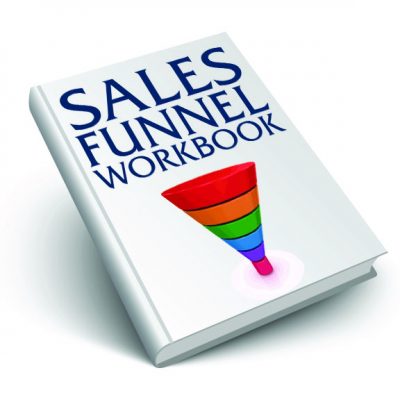by Caelan Huntress | Feb 19, 2017 | Services, Website Design
A professional WordPress website design provides three major advantages to your digital platform:
WordPress Website Design Advantage #1:
Updating your WordPress Website is easy.
Getting an update to your website doesn’t have to involve lengthy (and expensive) back-and-forth discussions with the one designer who knows how to change the website without breaking it. If you need to change a photo or some text, you can log in to the back end of your website yourself, point and click, and it’s done.
WordPress Website Design Advantage #2:
People know WordPress websites.
Web designers the world over understand WordPress – at last count, this open-source platform powers 25% of websites worldwide, and no competent web developer nowadays can look at a WordPress site and get lost. Whoever handles updates to your site in the future, it will be in a common language that anyone with IT skills can understand.
WordPress Website Design Advantage #3:
Your software license will never expire for a WordPress website.
The building blocks of your website will never be recalled, and customer support will never disappear. Too many people speak this language. When we build a website in WordPress, we are standing on the shoulders of the immense programming community that uses and loves this platform. We can start out with a quick, easy method of creating a cutting edge website, because the plugins and themes developed by other programmers are available for our use.
Your website is your digital storefront.
The virtual territory that you have claimed and made your own, crafted according to your aesthetics and tastes, a place where you can receive your friends, your audience, and your customers.
Design is not just what it looks like and feels like. Design is how it works. – Steve Jobs
New website visitors make instant decisions about the character of your business and your brand, based on the first few seconds on your homepage.
Returning customers will sift through your pages, and their experience will leave them feeling one of two ways – better or worse. A good web design can sway that decision.
Working with a professional web designer can make a lasting impression on the people who visit your website. Your website is your soapbox, where you can showcase your expertise and establish your authority in your industry.
A professional website design improves the image of your company, engages your audience with your message, and can help to increase customer inquiries and boost revenue.
3 Questions To Ask Yourself About Your Website
Website design is more than just the “look and feel” of the site. Like Steve Jobs said, design is ‘how it works.’ So, how does your website work?
- How does your website encourage the flow of visitors from one step to the next?
- What is the ultimate conversion goal for each website viewer?
- What action do you want your new website visitors to do?
Your website is the foundation of your online marketing strategy, which is why it is essential to work with someone who understands the psychology of web design.
Are you thinking about making or redesigning a website?
Click here, and let's talk about it.
Let’s talk a bit about what a new website design can do for your future.
Answer these questions thoughtfully, and it will assist me in translating your vision into a happy website visit.
I want to know more than just what your new site will look like; I also want to understand what the new website will do for your business.
“I’ve had many sites built over the past 10 years. This was, hands down, the best experience in regards to efficiency, design, and back-end mechanics. Caelan is easy to talk to, patient, knows what he’s doing and can execute in a timely manner. It was a pleasure.”
President, Las Vegas Convention Speakers Bureau

by Caelan Huntress | Feb 16, 2017 | Services, Website Design
A Responsive Website Design changes the layout and sizing of your website elements, based on the size of the screen upon which it is viewed.
In the old days, websites had a defined width, and sometimes a defined height. If your screen resolution did not match those exact numbers, you would have to scroll left-to-right to see the entire website.
Users are used to scrolling up and down, to see the parts of web pages that are ‘below the fold,’ but scrolling left-to-right provides some real usability problems. Now that devices are built with resolutions as wide as 2560 pixels, and as small as 300 pixels, having a defined website width creates a bad browsing experience for most people – unless the website is responsive.
Responsive websites are often 100% width, meaning that they take the full width of the browser, wide or narrow.
To see Responsive Website Design in action:
Responsive Website Design Example On a Desktop:
- Bring the cursor of your mouse over to the right hand side of your browser window.
- Click and drag the side of the browser window to the left
- Notice how the columns below shift their size and appearance
You can even set some elements to only show at certain browser widths, meaning: you can have elements that show only for tablets, only for desktop, or only on mobile.
Responsive Website Design Example On a Tablet or Mobile Device:
- Turn your device 90˚ to one side.
- Notice how these elements change their position? That is responsiveness.
“If you are willing to do only what’s easy, life will be hard, but if you are willing to do what’s hard, life will be easy.”
– T.Harv Eker
“We cling to our own point of view, as though everything depended on it. Yet our opinions have no permanence; like autumn and winter, they gradually pass away. ” – Chuang Tzu
Responsive website design is essential for SEO
Responsive website design makes it easier for customers to connect with your brand on a device they use all day long: their mobile phone.
Making the effort to build a beautiful website won’t matter, if the website can only be easily viewed on one type of device. Your website needs to look good on desktop, tablet, and mobile.
Many people search the internet on their mobile phone or on a tablet, and older web designs don’t look good on those little screens.
Responsive web design shifts the elements of your website depending on the size of the browser that is viewing it, so it looks good on every device.
Mobile friendly websites are more likely to show up in local search results, and good local search rankings give you the opportunity to connect with more customers in your area.
“Throughout the entire process of updating and re-designing our website, I was thoroughly impressed with Caelan’s work. He was consistently available once weekly for a phone conference to discuss ideas and progress, and was always available to field any questions I had. He also offered a lot of creative suggestions for the website design, and coaching and guidance for future ideas I have for our business growth, as it relates to our website. His willingness to offer further training to myself and my assistant for continued content updates to out site was a very nice bonus. Ultimately we are very pleased with his work and excited about the new website.”
Hawthorn Healing Arts Center
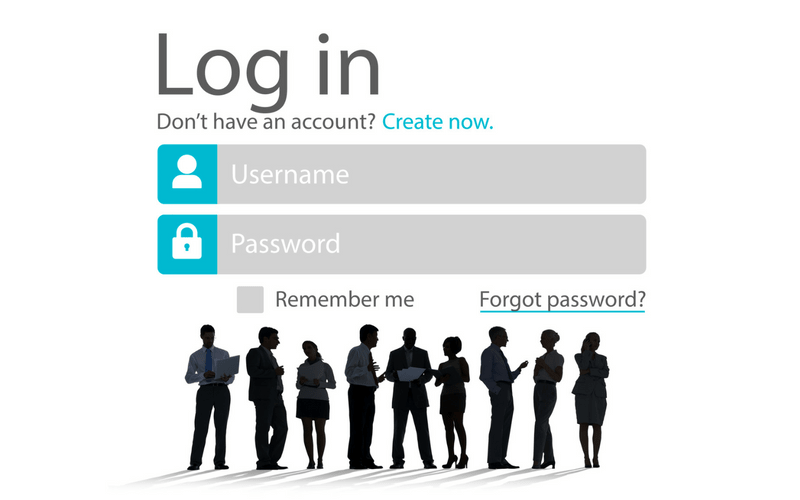
by Caelan Huntress | Feb 14, 2017 | Services, Website Design
The advantages of a WordPress CMS are huge – you can easily upload new content, categorize it in your page structure, and organize pages and posts via tags. For premium content delivery, you can protect your best content from the general public by creating a membership site with WordPress. Membership websites create a members-only section of your website, where only your customers and registered users can read, watch, and download your best content.
Membership Website WordPress Overview
If you have a WordPress website, you know how to login to /wp-admin – you enter your username and password, and gain access to the back-end of the website.
There are many different permissions levels in WordPress. The 4 standard levels are:
- Admin
- Editor
- Author
- Subscriber
Each of these permissions levels gains access to different levels of functionality within your website. Admins can do anything and everything, including creating new users, changing core theme files, and more. Editors can publish content to make it live on the website, while Authors can create content, but cannot publish their changes.
You can use the Subscriber level to protect your premium content, or create another level for ‘Customer’ or ‘October Mastermind’ or ‘Community Member,’ and assign access to specific pieces of content in your website based on the user’s permission level.
What this means: You can designate any WordPress post or page as ‘private,’ meaning it is only accessible to logged-in users. You can designate which user levels can access certain pages, meaning that if you have a different user level for every product in your library, you just need to assign a specific user level to an account after a product is purchased in order to unlock access to that content.
How To Build Membership Websites
The easiest way to create membership websites is to download a membership plugin. Here are three good ones:
- MemberPress
- Paid Membership Pro
- WooCommerce Memberships
These out-of-the-box solutions allow users to register and gain access to select areas of your website, but they do not integrate with your shopping cart right away. It takes some work to get a specific membership level to co-ordinate with a specific product purchase, and getting the plugin to automatically generate a username and password, that already has the right login level, is the tricky part of the automation.
Easy Membership Website Trick
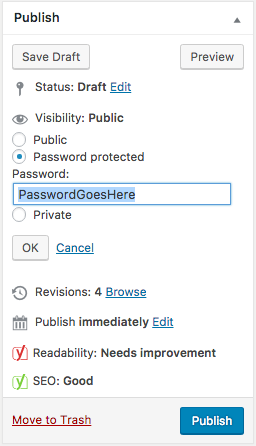 Do you have some premium content you would like to protect?
Do you have some premium content you would like to protect?
There is an easy way to make membership websites, baked into the WordPress CMS itself. It won’t create logins for users, but it will protect your content with a password.
Publish your premium content on your WordPress website as a standalone page. When you publish it, under Visibility don’t select Public (the default) or Private, select ‘Password Protected.’ Enter the password that users need to enter to access your content.
Now, if you want to deliver some premium content to your email newsletter subscribers, for example, you can send them the link and the password. It won’t be available to everyone on the internet, but only to those with the password.



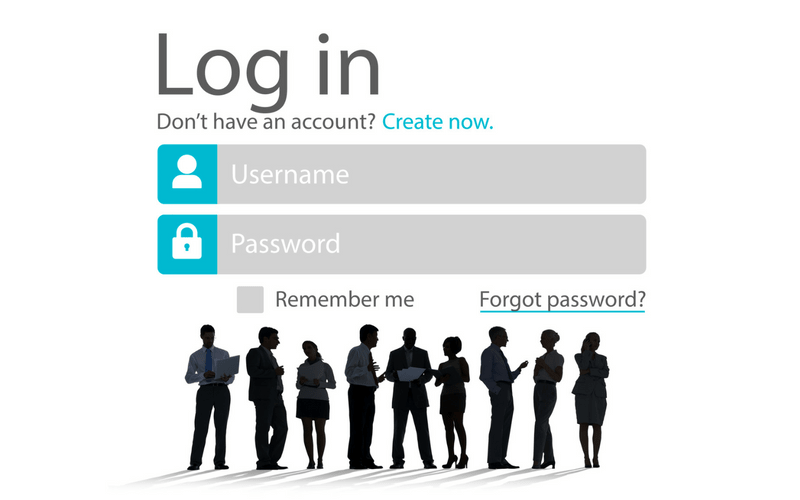
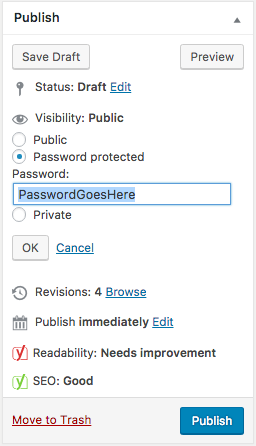 Do you have some premium content you would like to protect?
Do you have some premium content you would like to protect?  I am an American expat living in New Zealand, and I have spent ten years running an online business while traveling the world with my young family. I'm a website designer, copywriter, and sales strategist who specializes in creating online courses and sales funnels for bestselling authors, business coaches, and professional public speakers.
I am an American expat living in New Zealand, and I have spent ten years running an online business while traveling the world with my young family. I'm a website designer, copywriter, and sales strategist who specializes in creating online courses and sales funnels for bestselling authors, business coaches, and professional public speakers.